How do I delete my account?
Step 1: Go to the Lumminary homepage, click on the “SIGN IN” button from the right-hand corner on the top of the page.
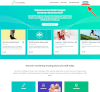
Step 2: Sign in to your existing Lumminary account with your existing email and password
How to recover your lost password
Step 3: Click on “My Details” button from the menu on the left.
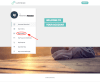
Step 4: Scroll down to the “DELETE MY ACCOUNT” section at the bottom of the page.
Before you delete your account make sure you have a copy of your reports and genetic data.
Tick the box in front of this text: “I understand that my user information, order history, reports and all my genetic data will be deleted without the possibility to recover it.”
Then click the button “DELETE MY ACCOUNT”.

If you want to create a new account, see how to do this here:
