I lost my password. How do I recover it?
From the Lumminary homepage, click the “SIGN IN” button from the top right-hand corner.
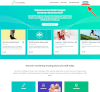
You are now asked to sign in to your existing account. On this page, click on “Forgot Password?”

On this next page, type in your email address and then click the button “SEND PASSWORD RESET EMAIL”.

Now check your email.
