How do I change my email address?
Step 1: Go to the Lumminary homepage, click on the “SIGN IN” button from the right-hand corner on the top of the page.
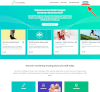
Step 2: Sign in to your existing Lumminary account with your old email and password
How to recover your lost password
Step 3: Click on “My Details” button from the menu on the left.
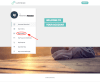
Step 4: Scroll down to the “Email” line of the form and enter your new preferred email address. Then click on the “SAVE CHANGES” button.
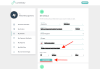
Now all your new Lumminary correspondence will come into the inbox of new email you have provided.
